Let’s talk About Embroidery Alphabets (part 4 of 4)
In the wonderful world of embroidery stock lettering is one of the trickiest things to do well. The information below is meant to be used as a general guideline when you create your lettering patterns. It is important to note that there is no such thing as “a set in stone” rule for embroidery lettering. You should be prepared to experiment and find what works right for you in any given circumstance.
It is also of critical importance you understand the following factors can and do play a role in the lettering you create.
1. The software you use. Not all embroidery software is created equal. Each software brand uses alphabets created by their own digitizers. Those alphabet may or may not have been created by a talented digitizer. Additionally, some software packages have superior “stitch generating” engines to others. The quality of stitch produced on a machine is directly impacted by the stitch generating engine of the digitizing software.
2. Lettering created by “auto” digitizing programs. Any True Type Font converted to stitches by a digitizing programming is immediately suspect. Before using this short cut you must be an experienced digitizer. You must be able to review the output and make corrections for the assumptions the software was forced to make when creating the lettering. Whenever possible I avoid using True Type conversions. Frankly, I think most of them stink.
3. Condition of your machine. The mechanical condition of your machine will impact lettering quality. This is particularly true for small lettering. If your machine is not “tight” it may be producing sloppy results. Older machines that have not been well maintained tend to produce low quality lettering.
4. Brand of machine. Some machines simply stitch better than others. Again, this is particularly true for small lettering projects. In my 20+ years of commercial embroidery machines my personal favorite are the newer model Barudan embroidery machines. These work horses produce the finest small lettering I have ever seen. But when it comes to caps…,I prefer Tajima. When the project is small lettering on caps…well, it gets complicated, doesn’t it?!?
5. Skill of digitizer. The person who creates your patterns had better know what they are doing or it will show no matter how well maintained your equipment is or who made it!
The examples below display some common errors you should be aware of and how to correct for these problems. Don’t forget, if you have any question feel free to drop me a line at steve.freeman@qdigitizing.com.
Kerning is the amount of space between individual letters in a design. If left alone many software applications do a horrible job of kerning. Be prepared to manually adjust this using the tools in your software.
BEFORE
![]()
Underlay: Stitches are the foundation on which your top stitching is built. Using the right underlay will make your embroidery beautiful using the wrong underlay will potentially destroy your pattern.
The examples below are BLOWN up so you can easily see the underlay but the actual letter size is 4 millimeters where any individual column does not exceed 1 millimeter.
Appropriate Underlay (center walk)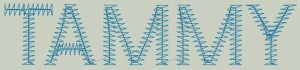
Inappropriate Underlay (Edge Walk)
Understanding Arches: When you apply an arch to a design make sure you understand how to adjust the settings to create the results you desire. Remember though…the look you want is subjective. So even though I prefer the image on the left, there is nothing wrong with the image on the right. What is important is to understand is how to create and manipulate both.
Lettering tools are incredibly versatile and when used properly can enhance your patterns. It is up to you to explore the tools included with your software. Just remember this; the default setting on any alphabet from any software company almost never works. And, if you change the dynamic of the fabric substrate you will find the settings used to achieve a desired result will almost always change. Because of this you must take the time to learn how the different settings affect the results. This is no different for a guy like me with decades of experience or someone who is just getting started. The only difference is I might be able to dial in to what will work more quickly than the newbie.
If you have any questions or would like additional information about anything here or our products and services feel free to email me at steve.freeman@qdigitizing.com or call 877-733-4390.

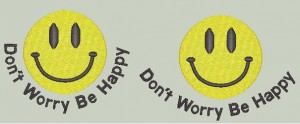
Hi, I own a Melco Amaya machine but outsource my big orders to a lady with a multi head Tajima. I love the work she produces. I was just wondering how you think the amaya ranks as machine and how the design shop software ranks in your opinion.
Thanks!
Hi Dawn,
I love the Design Shop software. I feel it is easy to use and has an excellent stitch generator. Also, of all the higher end software packages I like Design Shop best for manipulating DST files. After struggling through the early part of the Decade Design Shop now stands right up their with Wilcom, Pulse and the othe big name digitzing packages. You can’t really go wrong with it. I have no problem recommending the package to new or experienced digitzers.
Steve
I love Design Shop too!
Steve
Hi Dawn,
Please contact me off list for a private response to your question. steve.freeman@qdigitizing.com
I stumbled upon your web log on google and check a number of your early on posts. Continue maintain the great operate. I merely additional upward your Rss feed to my MSN News Reader. Seeking forward to reading through more via Qdigitizing.com » Let’s talk About Embroidery Alphabets (part 4 of 4) at a later date!
Wow! This can be one particular of the most helpful blogs We have ever arrive across on this subject. Actually Great. I am also an expert in this topic therefore I can understand your effort.
Sandra B. looks amazing in these photos! Why didn’t we see these vs. the trainwreck of an outfit she wore to her last premiere? I love both of these dresses on her.Report this comment as spam or abuse