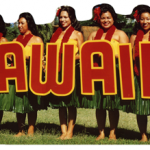Vector vs. Raster, what’s the dif???
Welcome To Cora’s Corner, where every month I am going to help you with your artwork issues.
This month I’m going to discuss VECTOR images vs. RASTER images.
There seems to be a lot of confusion on the correct definition and usage of Vector and Raster images. There is even more confusion on what kind of image is needed to use for a project.
In our Industry many customer misuse the term Vector when requesting an art file they need for printing. I believe this comes from how simple artwork needed to be back in the early days of screen printing. Much of the artwork used to be done by hand and used very few colors. Now with the use of computers, graphic software, and better output devices, that has all changed.
VECTOR IMAGES: Are lines connecting one point to another point. The edge of the line or object is generally smooth. This is especially great for small objects, type and when you need a very clean image. The image is scalable up or down without loss of details.
For example my logo above is vectored and the eye below is from the same file scaled up to show you that it is still clean.
RASTER IMAGES : Are a series of dots, called pixels formaing an image. The image is resolution and size dependent and they don’t usually scale up or down well. The benefit of this type of image is the amount of details and color variations that can be achieved. Most photorealistic images are raster.
The image above is a Photoshop (raster) file. It’s also a sample where the image is raster, and the text in the sign could be vector.
This image is a closeup of the face of the center dancer. You can clearly see the pixels, especially between any two different colors. The edges are jagged. there is virtually nothing we can do to clean up this design. We cannot “VECTOR” this image to clean it up. All we (or any other artist for that matter) can do from a printing standpoint is color separate the design for you. Can anything be done? Yes, of course. However, we cannot add resolution (more dots) to the image. All we can do is apply filters and possibly take some “noise” out of the image.
One used to be able to tell what type of image the file was by what program was used and what format it was saved in. Unfortunately, this is no longer the case. Vector programs like Adobe Illustrator (.ai) and CorelDraw (.cdr) can contain raster images within the file. And raster programs like Adobe Photoshop (.psd) and CorelPaint (.cpt)can contain vector elements within the file. Generally it is still true if you have a file created in a vector based program and saved with the file formats; .ai, .cdr, .wmf, .svg and sometimes .pdf and .eps, it is a vector file. And, if you have a file created in a raster based program and saved with the file formats; .psd, .cpt, .tif, .jpeg, .gif, .png and sometimes .pdf, and .eps, it is a raster file. Sometimes the only way to tell what kind of file you have is look at the file zoomed in and see if you see pixels or smooth edges.
For customers who want artwork for screen printing garments. New software programs like Separation Studio, the blend of raster and vector within a file is even more so. Now you can have a Photoshop (raster) file separated and then add type in Illustrator (vector). Both elements will output to the same film as long as the spot color assigned is the same.
If customer provides a raster image (especially photorealistic) that has numerous colors, highlights and shadows, but requests a vector output file. They should be inform that the image may lose details and maybe colors depending on how many colors the printer can handle. However, if separated using a raster separation program, it will have the best chance of looking like the original. Some raster files that have few colors with clean edges can be recreated using a vector base program.
I hope this gives a better understanding of your options.
I would also like to hear from you about your most pressing issues about artwork. Your question may be used in a future issue of this newsletter. If you have questions, please email me at cora.kromer@qdigitizing.com. And please reference this newsletter.
Looking forward to sharing an exciting journey of discovery into the world of Art.
Sincerely,
Cora Kromer Awearness Ink
A person used to be able to tell what type of image a file was by what program was used to create and saved in. Unfortunately, this is no longer the case. Vector programs like Adobe Illustrator (.ai) and CorelDraw (.cdr) can contain both raster and vector images in one file. And raster programs like Adobe Photoshop (.psd) and CorelPaint (.cpt)can contain vector elements. Generally though it is still true if you have a file created in a vector based program and saved with the file formats; .ai, .cdr, .wmf, .svg and sometimes .pdf and .eps, it is a vector file. And, if you have a file created in a raster based program and saved with the file formats; .psd, .cpt, .tif, .jpeg, .gif, .png and sometimes .pdf, and .eps, it is a raster file. Sometimes the only way to tell what kind of file you have is look at the file zoomed in and see if you see pixels or smooth edges.
For customers who want artwork for screen printing garments. New software programs like Separation Studio offer the ability to seamlessly blend of raster and vector images within a single file. Now you can have a Photoshop (raster) file separated and then add text in Illustrator (vector). Both elements will output to the same film as long as the spot color assigned is the same.
If a customer provides a raster image (especially photorealistic) with numerous colors, highlights and shadows, but requests a vector output file they should be informed that the image will lose detail and maybe colors depending on how many colors the printer can handle. However, if separated using a raster separation program, it will have the best chance of looking like the original. Some raster files that have few colors with clean edges can be recreated using a vector base program.
Most importantly you should take the time to sit down with your printer and discuss these things. You should have a strong undertanding of the processes required for succesful printing. It is in your best interest and you will look like a hero in front of your customer if you can head off a problem before it becomes an exercise in crisis management. Artwork for apparel priting can be complicated to understand but with just a little extra effort a murky topic can become very clear.
I hope this gives a better understanding of your options.
I would also like to hear from you about your most pressing issues about artwork. Your question may be used in a future issue of this newsletter. If you have questions, please email me at cora.kromer@qdigitizing.com. And please reference this newsletter.
Looking forward to sharing an exciting journey of discovery into the world of Art.
Sincerely,
Cora Kromer
Awearness Ink